Saturday, 14 March 2009
New home for Tweet-SQL Examples
Wednesday, 14 January 2009
Befriend Twitter users on the sqlserverpedia.com list
I’m using Excel to first process some data copied off this page to get it into a format we can work with.
Copy the list of people on http://sqlserverpedia.com/wiki/Twitter starting at the very first one in the section titled “SQLServerPedia Editors on Twitter”

and finishing at the very last user specified in the section called “SQL Server Vendors, Analysts…”. Once copied, paste this list into Excel…

Remove the section titles and empty rows so we are just left with a list of users…
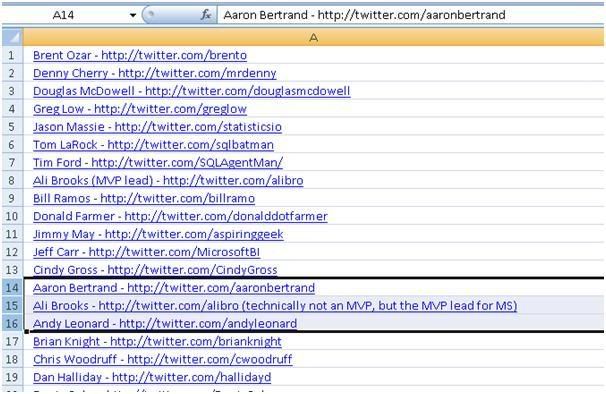
Next remove any text that has been placed after the twitter url.
Next this formula should be placed into cell B1 and applied to all other cells below it
=SUBSTITUTE(MID(A1, SEARCH("http://twitter.com/", SUBSTITUTE(A1, "www.", ""), 1) + 19, 20), "/", "")
If all goes well this should produce something like this…
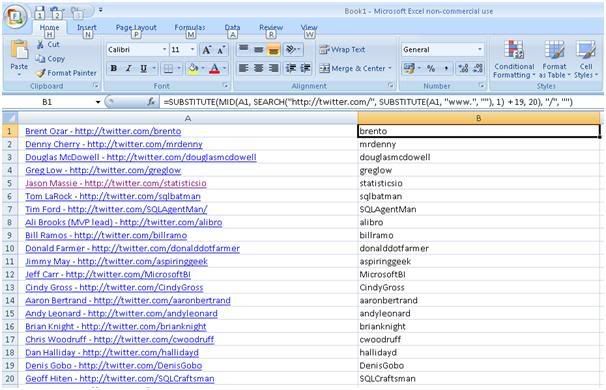
Check the column to see if the data is good (at the time of writing results look perfect) and modify any if need be.
This will give us a list of users that we will follow. You may well be following some of these users so you may wish to remove them and any duplicates. If you leave them in the TSQL script you’ll waste a valuable API call and Tweet-SQL will report the following error...
Error: The remote server returned an error: (403) Forbidden.
Next import this into a SQL server database that has the Tweet-SQL procedures. Call the table sqlserverpedia and the username column twitter_name.
Run the following TSQL...
The table should now look something like this...
-- Create an index on twitter username
CREATE INDEX idx_twitter_name ON sqlserverpedia (twitter_name);
-- Add a column called done
ALTER TABLE sqlserverpedia ADD done BIT NOT NULL DEFAULT 0;
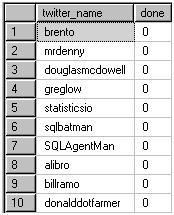
Here is the script that will work with our table of Twitter users and attempt to befriend each of them. The script below works with batches of 10 users at a time waiting for 40 seconds between befriending each one. You can control this behavior by modifying the values set for @batch_size and @waitfor but be aware of your API limit.
DECLARE @twitter_name NVARCHAR(50),
@batch_size INT,
@waitfor VARCHAR(8),
@status INT;
-- Set the number of users for each batch
-- We don't want to hurt the Twitter servers
-- or hit your API limit!
SET @batch_size = 10;
SET @waitfor = '00:00:040' -- 40 second wait time
-- Create a cursor to select batches of twitter users
DECLARE twitterCursor CURSOR LOCAL STATIC FOR SELECT TOP(@batch_size) twitter_name
FROM dbo.sqlserverpedia
WHERE done = 0;
-- Turn off resultsets from Tweet-SQL
EXEC dbo.tweet_cfg_resultset_send 0;
-- Open the cursor and get the first row
OPEN twitterCursor;
FETCH NEXT FROM twitterCursor INTO @twitter_name;
-- Loop through the cursor
WHILE(@@FETCH_STATUS = 0)
BEGIN
-- Befriend the user
EXEC @status = dbo.tweet_frd_create @twitter_name, null;
IF(@status = 0)
BEGIN
PRINT 'Befriended user ' + @twitter_name;
-- Update the record to indicate it has been processed
UPDATE dbo.sqlserverpedia
SET done = 1
WHERE twitter_name = @twitter_name;
END
ELSE
BEGIN
PRINT 'Problem with ' + @twitter_name + ' already following?';
UPDATE dbo.sqlserverpedia
SET done = 1
WHERE twitter_name = @twitter_name;
END
-- Wait for a bit
WAITFOR DELAY @waitfor;
-- Get the next row
FETCH NEXT FROM twitterCursor INTO @twitter_name;
END
-- Clean up
CLOSE twitterCursor;
DEALLOCATE twitterCursor;
-- Turn on resultsets from Tweet-SQL as appropriate
EXEC dbo.tweet_cfg_resultset_send 1;
On completion SSMS will spit out something like below. The 403 errors result from the script attempt to befriend a user you are already friends with.
Error: The remote server returned an error: (403) Forbidden.
Problem with brento already following?
(2 row(s) affected)
Error: The remote server returned an error: (403) Forbidden.
Problem with statisticsio already following?
(2 row(s) affected)
200 OK: everything went awesome.
Befriended user aspiringgeek
(1 row(s) affected)
200 OK: everything went awesome.
Befriended user MicrosoftBI
(1 row(s) affected)
200 OK: everything went awesome.
Befriended user CindyGross
(1 row(s) affected)
200 OK: everything went awesome.
Befriended user aaronbertrand
(2 row(s) affected)
200 OK: everything went awesome.
Befriended user andyleonard
(2 row(s) affected)
200 OK: everything went awesome.
Befriended user brianknight
(2 row(s) affected)
200 OK: everything went awesome.
Befriended user cwoodruff
(1 row(s) affected)
200 OK: everything went awesome.
Befriended user hallidayd
(1 row(s) affected)
Try this out yourself, download a copy of Tweet-SQL now!
Friday, 9 January 2009
10 minute TweetWasters Clone with Tweet-SQL
Here's my profile...
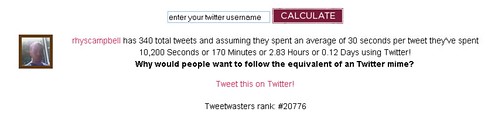
Here's a quick 10 minute script on how to clone this using Tweet-SQL. Just modify the value set in @username and you're good to go
and SSMS will return something like the following...
DECLARE @username VARCHAR(20),
@xml XML,
@handle INT,
@statuses_count INT,
@seconds INT,
@minutes INT,
@hours FLOAT,
@days FLOAT;
-- Set username here!
SET @username = 'rhyscampbell';
-- Turn off resultsets from Tweet-SQL
EXEC dbo.tweet_cfg_resultset_send 0;
-- Get the Twitter users' info
EXEC dbo.tweet_usr_show @username, null, @xml OUTPUT;
-- Create an xml document
EXEC sp_xml_preparedocument @handle OUTPUT, @xml;
-- Get the statuses count
SELECT @statuses_count = statuses_count
FROM OPENXML (@handle, '/user', 2)
WITH
(
statuses_count INT
);
-- Remove the xml doc from memory
EXEC sp_xml_removedocument @handle;
-- Turn on resultsets as appropriate
EXEC dbo.tweet_cfg_resultset_send 1;
-- Do our calculations
SET @seconds = (@statuses_count * 30);
SET @minutes = ROUND((@seconds / 60), 0);
SET @hours = ROUND((@minutes / 60.00), 2);
SET @days = ROUND((@hours / 24.00), 2);
-- Show the results
SELECT @username + ' has ' + CONVERT(VARCHAR, @statuses_count) + ' total tweets ' AS TweetWaster UNION ALL
SELECT 'and assuming they spent an average of 30 seconds per tweet they''ve spent ' UNION ALL
SELECT CONVERT(VARCHAR, @seconds) + ' seconds or ' UNION ALL
SELECT CONVERT(VARCHAR, @minutes) + ' minutes or ' UNION ALL
SELECT CONVERT(VARCHAR, @hours) + ' hours or ' UNION ALL
SELECT CONVERT(VARCHAR, @days) + ' days using Twitter!';
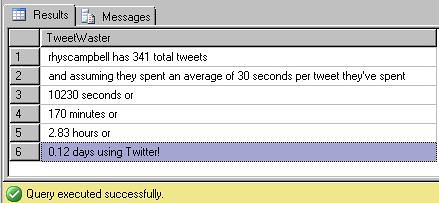
Get your own Twitter app up and running fast by downloading Tweet-SQL now!
Tuesday, 6 January 2009
Twitter Sources: What Apps are being used?
Funkatron says...
"This data is derived from 20-message slices taken every minute from the Twitter public timeline. It currently reports the overall usage since the data collection began (2008-07-31), as well as a few common time periods."
I thought it would be fun to replicate this with Tweet-SQL. The Funkatron page does allow you to drill down through various date ranges but I've just done a total count for the sake of simplicity. A few modifications to the script and you could also break by date if needed. Please be aware I've used a couple of features new to SQL Server 2008 so if you're using 2005 you need to modify it to work (script is commented in the appropriate places).
This script will call the public timeline every one minute for the number of iterations specified. In the example below @iterations is set to 100 so this script will take over 100 minutes to complete!
-- Create the TwitterSources table if it doesn't already exist
IF (OBJECT_ID('TwitterSources', 'U')) IS NULL
BEGIN
CREATE TABLE TwitterSources
(
[source] NVARCHAR(100) PRIMARY KEY NOT NULL,
[count] INT NOT NULL DEFAULT 0
);
END
-- Using 2008 variable initialization here, change if using 2005
DECLARE @xml XML,
@handle INT,
@iterations INT = 100,
@count INT = 0;
-- Turn of resultsets from Tweet-SQL
EXEC dbo.tweet_cfg_resultset_send 0;
-- Loops reading the public timeline for the specified number of iterations
WHILE (@count < @iterations)
BEGIN
-- Get the pubic timeline
EXEC dbo.tweet_sts_public_timeline @xml OUTPUT;
-- Prepare an xml document
EXEC sp_xml_preparedocument @handle OUTPUT, @xml;
SELECT source, COUNT(*) AS [count]
INTO #PublicTimelineSource
FROM OPENXML (@handle, '/statuses/status', 2)
WITH
(
source NVARCHAR(100)
)
GROUP BY source;
-- Add this timelines source count to the TwitterSources
-- This is also a 2008 feature, rewrite if using 2005!
MERGE dbo.TwitterSources AS [target]
USING #PublicTimelineSource AS temp
ON [target].source = temp.source
WHEN MATCHED THEN
UPDATE SET [target].[count] = [target].[count] + temp.[count]
WHEN NOT MATCHED THEN
INSERT ([source], [count])
VALUES (temp.source, temp.[count]);
-- destroy the xml document
EXEC sp_xml_removedocument @handle;
-- Drop the tempory table
DROP TABLE #PublicTimelineSource;
-- Wait for a one minute
-- The public_timeline is cached for 1 minute so no pointed less than this
WAITFOR DELAY '00:01:00';
-- Increment count
SET @count = @count + 1;
PRINT 'Completed iteration ' + CAST(@count AS VARCHAR(5));
END
-- Turn resultsets from Tweet-SQL back on as appropriate
EXEC dbo.tweet_cfg_resultset_send 1;
The TwitterSources table will be populated with a count of all the Twitter apps that were encountered from the public timeline sampling. Here are the top ten rows from one of my test runs...
web - 959
txt - 174
twitterfeed - 156
twitterrific - 142
TweetDeck - 137
TwitterFox - 84
twhirl - 81
TwitterBerry - 54
Twinkle - 30
Tweetie - 30
Saturday, 3 January 2009
Archiving your @replies with Tweet-SQL
and above. Over 30 procedures allow you to leverage the Twitter API
with standard TSQL. This site contains lots of examples of the stuff you can do with the Tweet-SQL procedures. Get stuck in by downloading Tweet-SQL today!
Want to archive your @replies? Here's how to do it with Tweet-SQL
First create a table to hold your @replies...
-- Create a Table to hold the @Replies
CREATE TABLE TwitterReplies
(
created_at DATETIME,
id INT PRIMARY KEY,
[text] NVARCHAR(140),
source NVARCHAR(100),
truncated NVARCHAR(5),
in_reply_to_status_id INT,
in_reply_to_user_id INT,
favorited NVARCHAR(5),
in_reply_to_screen_name NVARCHAR(50),
status_Id INT,
statuses_Id INT
);
Running the below script will archive your @replies into the table created above. Watch out for the API limit if you have a large number of @replies. Consider changing the WAITFOR DELAY value for best results.
DECLARE @xml XML,
@handle INT,
@page INT,
@optional NVARCHAR(10),
@rowcount TINYINT;
SET @page = 1;
-- Turn of resultsets from Tweet-SQL
EXEC dbo.tweet_cfg_resultset_send 0;
-- Set the optional parameter to request page 1 of the @replies
SET @optional = '?page=' + CAST(@page AS NVARCHAR(4));
-- Get page 1 of your @replies
EXEC dbo.tweet_sts_replies @optional, @xml OUTPUT;
SET @rowcount = 20;
WHILE (@rowcount = 20) -- While we still have results to deal with
BEGIN
-- Prepare an xml document
EXEC sp_xml_preparedocument @handle OUTPUT, @xml;
-- Insert the page into a table
INSERT INTO dbo.TwitterReplies
(
created_at,
id,
[text],
source,
truncated,
in_reply_to_status_id,
in_reply_to_user_id,
favorited,
in_reply_to_screen_name,
status_Id,
statuses_Id
)
SELECT dbo.tweet_fnc_dateconvert(created_at),
id,
[text],
source,
truncated,
in_reply_to_status_id,
in_reply_to_user_id,
favorited,
in_reply_to_screen_name,
status_Id,
statuses_Id
FROM OPENXML (@handle, '/statuses/status', 2)
WITH
(
created_at NVARCHAR(30),
id INT,
[text] NVARCHAR(140),
source NVARCHAR(100),
truncated NVARCHAR(5),
in_reply_to_status_id INT,
in_reply_to_user_id INT,
favorited NVARCHAR(5),
in_reply_to_screen_name NVARCHAR(50),
status_Id INT,
statuses_Id INT
);
-- Get the rowcount, when < 20 then we have the last page
SET @rowcount = @@ROWCOUNT;
-- Which page have we done?
PRINT 'Archived page ' + CAST(@page AS NVARCHAR(4)) + ' of your @replies';
-- destroy the xml document
EXEC sp_xml_removedocument @handle;
-- Increment the page count
SET @page = @page + 1;
-- Setup the optional parameter
SET @optional = '?page=' + CAST(@page AS NVARCHAR(4));
-- Wait for a bit...
WAITFOR DELAY '00:00:05';
-- Get the next page
EXEC dbo.tweet_sts_replies @optional, @xml OUTPUT;
END
-- Turn resultsets from Tweet-SQL back on as appropriate
EXEC dbo.tweet_cfg_resultset_send 1;